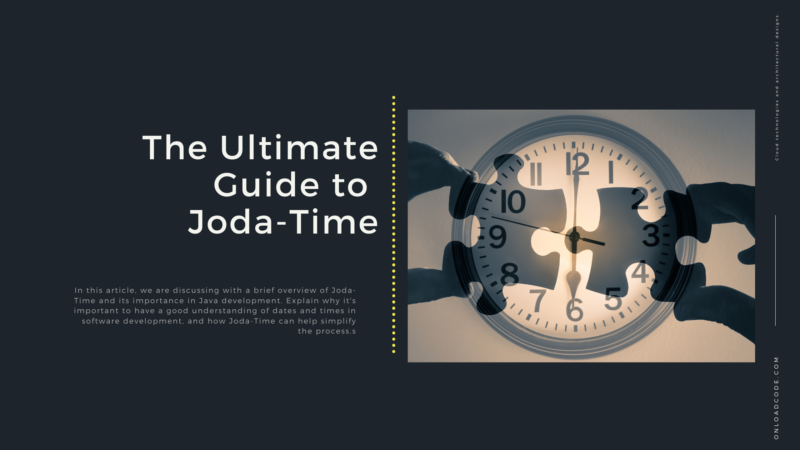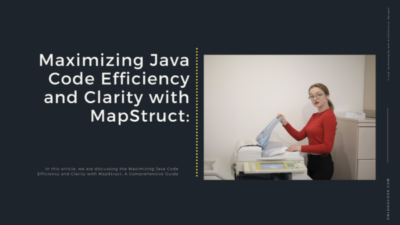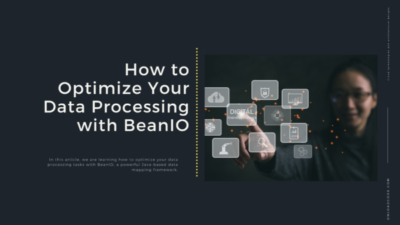Begin with a brief overview of Joda-Time and its importance in Java development. Explain why it’s important to have a good understanding of dates and times in software development, and how Joda-Time can help simplify the process.
Getting Started with Joda-Time
Joda-Time is a powerful and flexible library for working with dates and times in Java. In this section, we will cover the basics of Joda-Time, including how to install it in your project and how to use its basic features.
Installing Joda-Time
To start using Joda-Time, you will need to add the Joda-Time dependency to your project. You can do this using your build tool of choice (such as Maven or Gradle) by adding the following dependency:
<dependency>
<groupId>joda-time</groupId>
<artifactId>joda-time</artifactId>
<version>2.10.12</version>
</dependency>
Once you have added the dependency, you can start using Joda-Time in your code.
Basic Usage
Joda-Time provides a range of classes for working with dates and times, but the most fundamental of these is the DateTime class. You can create a new DateTime object using one of its constructors:
DateTime dt = new DateTime();
This will create a new DateTime object representing the current date and time. You can also create a DateTime object representing a specific date and time using one of the other constructors:
DateTime dt = new DateTime(2023, 4, 28, 12, 30, 0);
This will create a new DateTime object representing April 28th, 2023, at 12:30 PM.
Once you have a DateTime object, you can perform a range of operations on it. For example, you can format the date and time using a DateTimeFormatter:
DateTimeFormatter formatter = DateTimeFormat.forPattern("dd/MM/yyyy HH:mm:ss");
String formatted = formatter.print(dt);
This will format the DateTime object as a string in the format “dd/MM/yyyy HH:mm:ss”.
You can also perform arithmetic operations on DateTime objects, such as adding or subtracting a certain number of days:
DateTime tomorrow = dt.plusDays(1); DateTime yesterday = dt.minusDays(1);
This will create new DateTime objects representing tomorrow’s date and yesterday’s date, respectively.
In this section, we have covered the basics of Joda-Time, including how to install it in your project and how to use its basic features. In the next section, we will delve deeper into Joda-Time’s time zone support.
Handling Time Zones with Joda-Time
In this section, we will explore how Joda-Time handles time zones and how you can work with them in your code. Understanding time zones is important in software development, as it allows you to work with date and time information in a way that is meaningful and accurate across different regions.
Understanding Time Zones
Time zones are regions of the world where the same standard time is used. They are determined based on the longitudinal location of a region relative to the prime meridian, which passes through Greenwich, England. The use of time zones is important because it allows for consistent timekeeping across the world.
Joda-Time provides a comprehensive set of tools for working with time zones. It uses the standard IANA time zone database, which is regularly updated to reflect changes in time zone rules around the world.
Time Zone Support in Joda-Time
Joda-Time provides a Time Zone class that represents a time zone. You can create a new Time Zone object using one of its static factory methods:
DateTimeZone zone = DateTimeZone.forID("America/New_York");
This will create a new Time Zone object representing the Eastern Time Zone in the United States.
Once you have a Time Zone object, you can use it to create a new DateTime object:
DateTime dt = new DateTime(2023, 4, 28, 12, 30, 0, zone);
This will create a new DateTime object representing April 28th, 2023, at 12:30 PM in the Eastern Time Zone.
You can also convert a DateTime object to a different time zone using the withZone method:
DateTime losAngelesTime = dt.withZone(DateTimeZone.forID("America/Los_Angeles"));
This will create a new DateTime object representing the same date and time, but in the Pacific Time Zone.
Joda-Time also provides a range of methods for working with time zones, such as getting the offset of a particular time zone at a particular time:
int offsetInMillis = zone.getOffset(dt.getMillis());
This will return the offset of the Eastern Time Zone from UTC at the time represented by the DateTime object.
In this section, we have explored how Joda-Time handles time zones and how you can work with them in your code. Understanding time zones is an important part of working with date and time information in software development, and Joda-Time provides a powerful set of tools for doing so. In the next section, we will delve into the differences between duration and period in Joda-Time.
Understanding Duration and Period in Joda-Time
In this section, we will explore the differences between Duration and Period in Joda-Time, two important classes for working with time intervals. Understanding the differences between these two classes is crucial for accurately representing and manipulating time intervals in your code.
Duration vs. Period
Duration and Period are both classes in Joda-Time that represent time intervals. However, they have different meanings and uses.
A Duration represents a fixed-length time interval in milliseconds. For example, a Duration of 5000 milliseconds represents 5 seconds. Durations are often used for measuring the elapsed time between two points in time.
A Period, on the other hand, represents a time interval in terms of years, months, days, hours, minutes, and seconds. For example, a Period of 2 years, 3 months, and 4 days represents a time interval of 2 years, 3 months, and 4 days. Periods are often used for representing human-readable time intervals, such as the duration of a project or the age of a person.
Creating Durations and Periods
You can create a Duration object using one of its constructors:
Duration dur = new Duration(5000);
This will create a new Duration object representing 5 seconds.
You can also create a Period object using one of its constructors:
Period period = new Period(2, 3, 4, 0, 0, 0, 0, 0);
This will create a new Period object representing 2 years, 3 months, and 4 days.
Working with Durations and Periods
Once you have a Duration or Period object, you can perform a range of operations on it. For example, you can add or subtract a Duration or Period from a DateTime object:
DateTime dt = new DateTime(); DateTime fiveSecondsLater = dt.plus(dur); DateTime twoYearsEarlier = dt.minus(period);
This will create new DateTime objects representing 5 seconds later than the current time and 2 years earlier than the current time, respectively.
You can also convert a Duration to a Period, or vice versa, using the withDurationConvertedTo or withPeriodConvertedTo methods:
Period converted = dur.toPeriod(); Duration converted = period.toDuration();
This will create a new Period object representing the same time interval as the original Duration object, and vice versa.
In this section, we have explored the differences between Duration and Period in Joda-Time, and how to create and work with objects of these classes. Understanding the differences between these two classes is important for accurately representing and manipulating time intervals in your code. In the next section, we will look at some more advanced features of Joda-Time, including its support for chronologies and calendars.
Advanced Features of Joda-Time
In this section, we will explore some more advanced features of Joda-Time, including its support for chronologies and calendars, and some additional utilities that can be used to manipulate date and time values.
Chronologies and Calendars
Joda-Time provides support for different types of chronologies and calendars, allowing you to work with date and time values from different cultures and historical periods. The most commonly used chronology in Joda-Time is the ISO chronology, which is used by default and represents the Gregorian calendar system. However, Joda-Time also provides support for other calendars, such as the Julian calendar and the Islamic calendar.
To create a DateTime object using a non-default chronology, you can use the withChronology method:
Chronology chronology = CopticChronology.getInstance(); DateTime dt = new DateTime(2000, 1, 1, 0, 0, 0, 0, chronology);
This will create a new DateTime object representing January 1st, 2000 in the Coptic calendar system.
Manipulating Date and Time Values
Joda-Time also provides a range of utilities for manipulating date and time values. Some useful methods include:
DateTime plusDays(int days) DateTime minusDays(int days) DateTime withYear(int year) DateTime withMonthOfYear(int month) DateTime withDayOfMonth(int day) DateTime withTime(int hourOfDay, int minuteOfHour, int secondOfMinute, int millisOfSecond)
These methods allow you to add or subtract days, set the year, month, or day of a DateTime object, and set the time of day.
For example:
DateTime dt = new DateTime(2000, 1, 1, 0, 0, 0, 0); DateTime twoDaysLater = dt.plusDays(2); DateTime lastDayOfMonth = dt.withDayOfMonth(dt.dayOfMonth().getMaximumValue());
This will create a new DateTime object representing two days after January 1st, 2000 and a new DateTime object representing the last day of January 2000.
Formatting and Parsing Date and Time Values
Joda-Time also provides support for formatting and parsing date and time values. The DateTimeFormat class provides a range of formatting patterns that can be used to create formatted strings from DateTime objects, and the DateTimeParser class can be used to parse formatted strings into DateTime objects.
For example:
DateTimeFormatter formatter = DateTimeFormat.forPattern("yyyy-MM-dd HH:mm:ss");
DateTime dt = formatter.parseDateTime("2000-01-01 00:00:00");
String formatted = formatter.print(dt);
This will create a new DateTime object representing January 1st, 2000 at 12:00:00 AM and a formatted string representing the same date and time value.
Handling Leap Years
Joda-Time provides built-in support for handling leap years in various calendars. For example, the ISO calendar has a leap year every fourth year, except for years that are divisible by 100 but not divisible by 400. To check if a particular year is a leap year in the ISO calendar, you can use the isLeapYear() method:
int year = 2000;
if (ISOChronology.getInstance().isLeapYear(year)) {
System.out.println(year + " is a leap year");
} else {
System.out.println(year + " is not a leap year");
}
This will output “2000 is a leap year” since 2000 is divisible by 4, and also divisible by 400.
Building Custom Date and Time Classes
Joda-Time provides a framework for building custom date and time classes by extending the abstract base classes in the org.joda.time.base package. To build a custom date class, you can extend the AbstractDateTime class and implement the required abstract methods, such as getMillis(), getChronology(), and equals().
Here’s an example of a custom date class that represents a date with year and quarter values:
public class QuarterDate extends AbstractDateTime {
private final int year;
private final int quarter;
private final Chronology chronology;
public QuarterDate(int year, int quarter, Chronology chronology) {
this.year = year;
this.quarter = quarter;
this.chronology = chronology;
}
@Override
protected long getMillis() {
return chronology.yearQuarterMillis(year, quarter);
}
@Override
public Chronology getChronology() {
return chronology;
}
@Override
public boolean equals(Object obj) {
if (this == obj) {
return true;
}
if (obj instanceof QuarterDate) {
QuarterDate other = (QuarterDate) obj;
return year == other.year && quarter == other.quarter && chronology.equals(other.chronology);
}
return false;
}
@Override
public int hashCode() {
return 31 * chronology.hashCode() + 31 * year + quarter;
}
@Override
public String toString() {
return year + " Q" + quarter;
}
}
Using More Advanced Utility Methods
Joda-Time provides a range of advanced utility methods that can be useful in certain scenarios, such as calculating the number of working days between two dates, or finding the next or previous occurrence of a certain day of the week.
Here’s an example of using the WorkingDays class to calculate the number of working days between two dates, excluding weekends and holidays:
LocalDate start = new LocalDate(2023, 5, 1);
LocalDate end = new LocalDate(2023, 5, 31);
List<LocalDate> holidays = Arrays.asList(new LocalDate(2023, 5, 1), new LocalDate(2023, 5, 8));
int workingDays = WorkingDays.countDays(start, end, holidays);
System.out.println("Number of working days: " + workingDays);
This will output “Number of working days: 22” since there are 22 weekdays in May 2023, excluding the two holidays on May 1st and May 8th.
Overall, Joda-Time provides a wide range of features and utilities for working with date and time values in Java applications, from basic date and time manipulation to more advanced scenarios such as handling leap years, building custom date classes, and working with advanced utility methods. With its intuitive API and flexible design,Joda-Time is a popular choice for Java developers who need reliable and efficient date and time manipulation tools in their applications. By using Joda-Time, developers can avoid the complexities of working with Java’s built-in date and time classes, which are often difficult to use and prone to errors.
In addition to the features discussed in this article, Joda-Time also includes support for time zones, date formatting and parsing, and more. With its extensive documentation and active community of developers, Joda-Time continues to be a powerful and valuable tool for handling date and time values in Java applications.
Joda-Time vs. Java Time: Comparing the Two Libraries
Joda-Time and the Java time library are two popular libraries for working with dates and times in Java applications. While both libraries provide similar functionality, there are some differences between them that developers should be aware of when choosing which library to use in their projects.
The Advantages of Joda-Time
One of the main advantages of Joda-Time is its simplicity and ease of use. The library provides a clear and consistent API that makes it easy to work with dates and times in Java applications. Joda-Time also provides a wide range of utility methods for manipulating date and time values, making it easy to perform common tasks like adding or subtracting time periods, calculating the duration between two dates, and more.
Another advantage of Joda-Time is its support for time zones. The library provides a comprehensive set of tools for working with time zones, including support for daylight saving time and historical time zone changes. This makes it easy to handle complex date and time calculations in applications that operate in multiple time zones.
The Advantages of Java Time
One of the main advantages of the Java time library is its integration with the core Java platform. Since the library is part of the standard Java API, it is automatically available in all Java applications without requiring any additional dependencies or setup. This makes it easy to use the library in any Java project without any extra work.
Another advantage of the Java time library is its improved support for non-Gregorian calendars. While Joda-Time provides some limited support for non-Gregorian calendars, the Java time library provides a more comprehensive set of tools for working with calendars like the Hijri, Thai Buddhist, and Japanese calendars.
Choosing the Right Library for Your Project
When choosing between Joda-Time and the Java time library, developers should consider their specific project requirements and goals. If simplicity, ease of use, and time zone support are important factors, Joda-Time may be the better choice. On the other hand, if platform integration and support for non-Gregorian calendars are critical, the Java time library may be the better option.
In general, both libraries provide powerful tools for working with dates and times in Java applications, and developers should choose the one that best meets their specific needs. Regardless of which library is chosen, it is important to follow best practices for working with dates and times, including avoiding mutable date and time objects and using immutable data types wherever possible.
Conclusion
Joda-Time is a powerful and reliable library for working with dates and times in Java applications. In this guide, we’ve covered the basics of Joda-Time, from installation to advanced usage, and compared it to the Java time library to help developers choose the best tool for their specific needs.
Key takeaways from this guide include:
- Joda-Time provides a clear and consistent API for working with dates and times, making it easy to use and maintain in Java applications.
- The library includes a wide range of utility methods for performing common date and time operations, as well as support for time zones and leap years.
- Joda-Time provides a powerful and flexible framework for building custom date and time classes, allowing developers to create custom solutions that meet their specific project requirements.
- When choosing between Joda-Time and the Java time library, developers should consider their specific project requirements and goals, including factors like simplicity, platform integration, and support for non-Gregorian calendars.
In summary, Joda-Time is a valuable tool for Java developers who need to work with dates and times in their applications. By using Joda-Time, developers can avoid the complexities and limitations of Java’s built-in date and time classes and focus on building reliable and efficient solutions that meet their specific needs. We encourage readers to start using Joda-Time in their Java projects and to explore the library’s many powerful features and capabilities.
My articles on medium