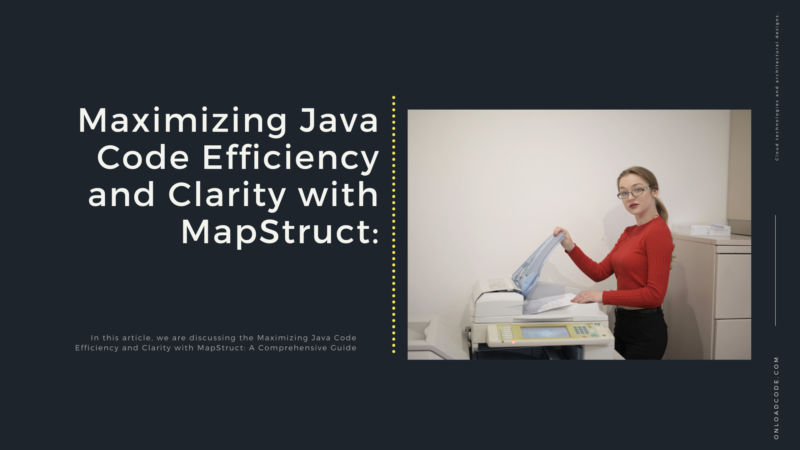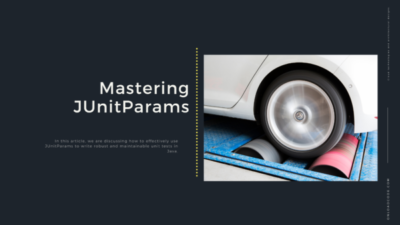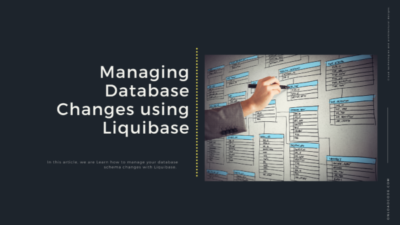Java developers often spend a significant amount of time writing code to map between different Java bean types. This process can be tedious and error-prone, especially when dealing with large and complex objects. To simplify this process and improve the efficiency and clarity of Java code, MapStruct provides a solution that generates mapping code based on a convention-over-configuration approach.
In this comprehensive guide, we will explore the capabilities of MapStruct and how it can be used to maximize the efficiency and clarity of Java code. We will discuss the benefits of using MapStruct, including its ability to generate code at compile-time, eliminating the overhead of runtime reflection. We will also examine how MapStruct helps reduce the amount of boilerplate code required for mappings, improving the readability and maintainability of code.
Throughout this guide, we will provide examples and step-by-step instructions to help you get started with MapStruct. Whether you are a seasoned Java developer or just getting started, this guide will provide you with the knowledge and tools necessary to simplify your mapping process and improve the quality of your Java code. So, let’s dive in and explore the world of MapStruct!
Introduction to MapStruct: What It Is and Why You Need It
What is MapStruct and how does it work?
MapStruct is a code generator that provides a simple and efficient solution for mapping between Java bean types. It uses a convention-over-configuration approach, which means that developers can focus on mapping logic for fields that do not follow the default convention while the rest of the mapping logic is generated automatically.
The core principle of MapStruct is to generate mapping code at compile-time. This allows it to generate code that is optimized for performance, as it eliminates the need for runtime reflection. By using MapStruct, developers can create type-safe and efficient mapping code with minimal effort.
The way MapStruct works is straightforward. It generates mapping code based on the mapping definition, which can be provided in a separate interface or in the same class as the source or target object. The generated code uses plain method invocations, so it is easy to understand and read.
When a developer wants to map between two objects, they simply create a mapping interface or class with the necessary mappings. For example, if you have a User class with properties like firstName, lastName, and email, and you want to map it to a UserDto class with properties like firstName, lastName, emailAddress, you would create a mapping interface like this:
@Mapper
public interface UserMapper {
@Mapping(source = "email", target = "emailAddress")
UserDto userToUserDto(User user);
}
This mapping interface tells MapStruct how to map the User object to the UserDto object. In this case, it specifies that the email property should be mapped to the emailAddress property in the target object.
When you build your project, MapStruct generates the mapping code based on the mapping interface. This generated code can then be used to efficiently map between User and UserDto objects.
Overall, MapStruct is a powerful and easy-to-use tool for Java developers that simplifies the process of mapping between Java bean types. Its convention-over-configuration approach, along with its ability to generate code at compile-time, results in efficient and maintainable mapping code that can help developers save time and reduce errors.
The benefits of using MapStruct for Java mapping
There are many benefits to using MapStruct for Java mapping. Some of the most significant advantages include:
- Improved developer productivity: MapStruct generates mapping code automatically, which saves developers a significant amount of time and effort. With MapStruct, developers can create mapping code quickly and easily, without the need for manual coding.
- High performance: MapStruct generates mapping code at compile-time, which eliminates the need for runtime reflection. This results in code that is highly optimized for performance and has minimal impact on runtime performance.
- Type-safe mapping: MapStruct generates type-safe mapping code, which means that the code is checked for type compatibility at compile-time. This helps to reduce the risk of runtime errors and makes it easier for developers to detect and fix issues early in the development process.
- Flexibility: MapStruct provides a wide range of mapping options, including support for custom mapping logic and mapping between objects with different structures. This makes it easy for developers to tailor the mapping process to their specific needs and requirements.
- Easy to learn: MapStruct uses a simple and intuitive API, which makes it easy for developers to get started with mapping code. The generated code is also easy to read and understand, which can help to reduce the learning curve for new team members.
- Easy to maintain: MapStruct generates mapping code that is easy to maintain and update. If changes are made to the source or target objects, MapStruct can automatically update the mapping code to reflect those changes.
Overall, MapStruct provides a powerful and flexible solution for Java mapping that can help developers to improve their productivity and create high-performance, type-safe mapping code. Whether you are working on a small project or a large-scale enterprise application, MapStruct can help to simplify the mapping process and make your code more efficient and maintainable.
Getting Started with MapStruct: Installation and Setup
Installing MapStruct in your Java project
Installing MapStruct in your Java project is a straightforward process. There are a few steps you need to follow to get started:
- Add the MapStruct dependency to your project: To use MapStruct in your project, you will need to add the MapStruct dependency to your build file. This can be done using a dependency management tool like Maven or Gradle.
Here’s an example of how to add the MapStruct dependency to a Maven project:
<dependency> <groupId>org.mapstruct</groupId> <artifactId>mapstruct</artifactId> <version>1.5.5.Final</version> </dependency>
This can be done by adding the following line to your Gradle build script:
implementation 'org.mapstruct:mapstruct:1.5.5.Final'
- Configure your build file: Once you have added the MapStruct dependency to your project, you will need to configure your build file to generate the mapping code at compile-time. This can be done by adding a plugin to your build file that runs the MapStruct annotation processor.
Here’s an example of how to configure the MapStruct plugin for a Maven project:
<plugin> <groupId>org.apache.maven.plugins</groupId> <artifactId>maven-compiler-plugin</artifactId> <version>3.8.1</version> <configuration> <source>1.8</source> <target>1.8</target> <annotationProcessorPaths> <path> <groupId>org.mapstruct</groupId> <artifactId>mapstruct-processor</artifactId> <version>1.5.5.Final</version> </path> </annotationProcessorPaths> </configuration> </plugin>
In Gradle you will need to configure the MapStruct plugin to generate the mapping code at compile-time. This can be done by adding the following lines to your build script:
plugins {
id "org.jetbrains.kotlin.jvm" version "1.5.30"
id "org.mapstruct" version "1.5.0.Final"
}
compileJava {
options.annotationProcessorPath = configurations.annotationProcessor
}
configurations {
annotationProcessor
}
dependencies {
annotationProcessor "org.mapstruct:mapstruct-processor:1.5.0.Final"
}
- Create your mapping interfaces or classes: Once you have added the MapStruct dependency and configured your build file, you can start creating your mapping interfaces or classes. These interfaces or classes define the mapping logic for your Java objects.
- Build your project: Finally, you can build your project using your build tool of choice (e.g. Maven or Gradle). When you build your project, MapStruct will generate the mapping code at compile-time based on your mapping interfaces or classes.
Configuring MapStruct for your mapping needs
Once you have installed MapStruct in your Java project, you can configure it to meet your specific mapping needs. MapStruct provides a variety of configuration options that allow you to customize the mapping process and tailor it to your requirements. In this section, we will explore some of the most common configuration options in MapStruct.
Using Mapping Annotations
MapStruct allows you to use mapping annotations to customize the mapping process. These annotations can be used to specify the source and target properties to be mapped, as well as to define custom mapping logic. Here are some of the most common mapping annotations in MapStruct:
@Mapper: This annotation is used to mark a class as a MapStruct mapper. It can be used to specify various mapper-level options, such as the component model to be used, the mapping strategy, and the date format.@Mapping: This annotation is used to specify the source and target properties to be mapped. It can also be used to define custom mapping logic, such as mapping a property to a different property name or mapping multiple source properties to a single target property.@Mappings: This annotation is used to group multiple@Mappingannotations together. It can be used to specify mapping options that apply to all the@Mappingannotations in the group.@InheritConfiguration:This annotation is used to inherit mapping configurations from a parent mapper. It can be used to avoid duplicating mapping logic across multiple mappers.
Using Conversion Providers
MapStruct allows you to use conversion providers to customize the mapping process. Conversion providers are classes that implement the Converter interface and provide custom conversion logic for specific types. Here’s an example of how to use a conversion provider in MapStruct:
@Mapper
public interface CarMapper {
@Mappings({
@Mapping(source = "model", target = "name"),
@Mapping(source = "year", target = "productionYear")
})
CarDto carToCarDto(Car car);
@Named("colorToString")
default String colorToString(Color color) {
return color.name();
}
@Named("stringToColor")
default Color stringToColor(String color) {
return Color.valueOf(color);
}
}
In the example above, we have defined two conversion methods (colorToString and stringToColor) using the @Named annotation. These methods can be used to convert between Color and String types in our mappings.
Using Type Mappings
MapStruct allows you to use type mappings to customize the mapping process for specific types. Type mappings are defined using the @Mapper annotation and can be used to specify custom mapping logic, conversion providers, or mapping options for specific types. Here’s an example of how to use a type mapping in MapStruct:
@Mapper(
uses = { CarMapper.class },
unmappedTargetPolicy = ReportingPolicy.ERROR
)
public interface CustomMapper {
@Mapping(source = "age", target = "years")
PersonDto personToPersonDto(Person person);
@Mapping(target = "id", ignore = true)
CarDto carToCarDto(Car car);
@Mapping(target = "weight", expression = "java( person.getHeight() * 0.5 )")
AnimalDto animalToAnimalDto(Animal animal);
@Mapping(target = "address", qualifiedByName = "streetAddress")
EmployeeDto employeeToEmployeeDto(Employee employee);
@Named("streetAddress")
default String formatAddress(Address address) {
return address.getStreet() + ", " + address.getCity();
}
}
In the example above, we have defined a type mapping using the @Mapper annotation. The type mapping specifies several mapping methods, each of which maps a different type to a corresponding DTO type. The uses attribute is used to specify the CarMapper class, which provides mapping logic for the Car type. The unmappedTargetPolicy attribute is used to specify that any unmapped target properties should result in a build error.
The @Mapping annotation is used to specify the source and target properties to be mapped, as well as any custom mapping logic. In the example above, we have specified various mapping options, such as ignoring the id property in the CarDto type, using an expression to map the weight property in the AnimalDto type, and using a qualified mapping to format the address property in the EmployeeDto type.
Finally, the @Named annotation is used to specify the name of the method used for the qualified mapping of the address property. In this case, the formatAddress method is used to format the Address object into a string representation.
Using Custom Mapping Methods
MapStruct allows you to use custom mapping methods to provide additional mapping logic. Custom mapping methods are defined as default methods in your mapper interface and can be used to encapsulate any mapping logic that is not covered by the built-in mapping logic in MapStruct. Here’s an example of how to use a custom mapping method in MapStruct:
@Mapper
public interface UserMapper {
UserDto userToUserDto(User user);
default String map(UserStatus status) {
return status == null ? null : status.getLabel();
}
}
In the example above, we have defined a custom mapping method (map) that maps a UserStatus object to a string representation. This custom mapping method can be used in our mappings to provide additional mapping logic.
Overall, MapStruct provides a variety of configuration options that allow you to customize the mapping process to meet your specific needs. By using these options effectively, you can simplify your mapping code and reduce the amount of boilerplate code you need to write.
Mapping Basics with MapStruct: Generating Simple Mappings
MapStruct provides a powerful code generation tool that can be used to generate basic mappings between Java beans. This code generation tool works by analyzing the structure of your Java beans and automatically generating mapping code based on a convention-over-configuration approach. Let’s take a closer look at how this works.
Using MapStruct to generate basic mappings between Java beans
To use MapStruct to generate basic mappings between Java beans, you first need to create a mapper interface. This mapper interface should contain methods that define the mapping logic for each bean that you want to map. Here’s an example of what a mapper interface might look like:
@Mapper
public interface CarMapper {
CarDto carToCarDto(Car car);
Car carDtoToCar(CarDto carDto);
}
In the example above, we have defined a mapper interface called CarMapper that contains two methods: carToCarDto and carDtoToCar. The carToCarDto method maps a Car object to a CarDto object, while the carDtoToCar method maps a CarDto object to a Car object.
MapStruct uses a convention-over-configuration approach to generate mapping code for these methods. This means that you don’t have to provide any explicit mapping instructions if your Java beans follow certain conventions. For example, if your Car class has a property called make, and your CarDto class also has a property called make, then MapStruct will automatically generate code to map the make property from the Car object to the make property of the CarDto object.
Understanding the convention-over-configuration approach
The convention-over-configuration approach used by MapStruct is based on a set of default naming conventions that are used to infer mapping instructions. For example, if your Car class has a property called make, and your CarDto class also has a property called make, then MapStruct will automatically generate code to map the make property from the Car object to the make property of the CarDto object.
However, if your Java beans do not follow these naming conventions, you can use various mapping annotations to provide explicit mapping instructions to MapStruct. For example, you can use the @Mapping annotation to specify the source and target properties to be mapped, as well as any custom mapping logic that you need. You can also use the @InheritInverseConfiguration annotation to automatically generate inverse mappings for your mapper interface.
Here are a few examples of how the convention-over-configuration approach works in practice:
- Suppose you have a Java bean called
Personwith the following properties:
public class Person {
private String firstName;
private String lastName;
private int age;
// getters and setters omitted for brevity
}
And you also have a Java bean called PersonDto with the following properties:
public class PersonDto {
private String firstName;
private String lastName;
private int age;
// getters and setters omitted for brevity
}
In this case, MapStruct will automatically generate mapping code that maps the firstName, lastName, and age properties from the Person object to the PersonDto object.
- Suppose you have a Java bean called
Addresswith the following properties:
public class Address {
private String street;
private String city;
private String state;
private String zipCode;
// getters and setters omitted for brevity
}
And you also have a Java bean called AddressDto with the following properties:
public class AddressDto {
private String street;
private String city;
private String state;
private String zipCode;
// getters and setters omitted for brevity
}
In this case, MapStruct will automatically generate mapping code that maps the street, city, state, and zipCode properties from the Address object to the AddressDto object.
- Suppose you have a Java bean called
Productwith the following properties:
public class Product {
private String name;
private BigDecimal price;
// getters and setters omitted for brevity
}
And you also have a Java bean called ProductDto with the following properties:
public class ProductDto {
private String productName;
private double productPrice;
// getters and setters omitted for brevity
}
In this case, MapStruct will not be able to automatically generate mapping code because the property names do not match between the Product and ProductDto classes. To handle this situation, you can use the @Mapping annotation to specify the source and target properties to be mapped:
@Mapper
public interface ProductMapper {
@Mapping(source = "name", target = "productName")
@Mapping(source = "price", target = "productPrice")
ProductDto productToProductDto(Product product);
}
In this example, we have used the @Mapping annotation to tell MapStruct to map the name property of the Product object to the productName property of the ProductDto object, and the price property of the Product object to the productPrice property of the ProductDto object.
Overall, the convention-over-configuration approach used by MapStruct simplifies the mapping process by reducing the amount of boilerplate code that you need to write. By following a few simple naming conventions, you can generate high-quality mapping code quickly and easily.
Advanced Mapping Techniques with MapStruct: Handling Complex Objects
Mapping nested objects with MapStruct
While MapStruct can handle most mapping scenarios automatically, there are times when you may need to write custom mappings to handle more complex scenarios. MapStruct makes it easy to do this by allowing you to define your own mapper classes. These mapper classes can be used to define custom mapping logic for specific types, or to handle more complex mapping scenarios. For example, you may need to map a custom data type to a Java bean, or you may need to map an object with multiple properties to a single property in a target object. In these cases, custom mapper classes can be used to define the mapping logic. MapStruct will automatically detect these mapper classes and use them when generating mapping code.
Suppose you have a Java bean called Order with the following properties:
public class Order {
private String orderId;
private Customer customer;
private List<Product> products;
// getters and setters omitted for brevity
}
And you also have a Java bean called OrderDto with the following properties:
public class OrderDto {
private String orderId;
private CustomerDto customer;
private List<ProductDto> products;
// getters and setters omitted for brevity
}
In this case, the Order object contains a nested Customer object and a list of Product objects. To map these nested objects using MapStruct, we can create separate mappers for Customer and Product objects, and then use them in the mapping code for Order and OrderDto objects:
@Mapper
public interface CustomerMapper {
CustomerDto customerToCustomerDto(Customer customer);
}
@Mapper
public interface ProductMapper {
ProductDto productToProductDto(Product product);
}
@Mapper(uses = {CustomerMapper.class, ProductMapper.class})
public interface OrderMapper {
OrderDto orderToOrderDto(Order order);
}
In this example, we have used the @Mapper(uses = ...) annotation to tell MapStruct to use the CustomerMapper and ProductMapper interfaces to map the Customer and Product objects respectively.
Using custom mappers to handle complex mappings
Sometimes, the mappings between Java beans can be too complex to be handled by the automatic mapping code generated by MapStruct. In such cases, we can create custom mappers that implement the mapping logic.
Suppose you have a Java bean called Address with the following properties:
public class Address {
private String street;
private String city;
private String state;
private String zipCode;
// getters and setters omitted for brevity
}
And you also have a Java bean called AddressDto with the following properties:
public class AddressDto {
private String fullAddress;
// getters and setters omitted for brevity
}
In this case, the Address object contains multiple properties that need to be concatenated to form the fullAddress property of the AddressDto object. To handle this complex mapping, we can create a custom mapper that implements the mapping logic:
@Mapper
public interface AddressMapper {
default AddressDto addressToAddressDto(Address address) {
String fullAddress = address.getStreet() + ", " + address.getCity() + ", " + address.getState() + " " + address.getZipCode();
AddressDto addressDto = new AddressDto();
addressDto.setFullAddress(fullAddress);
return addressDto;
}
}
In this example, we have created a custom mapper called AddressMapper that maps the Address object to the AddressDto object. The mapping logic is implemented in the addressToAddressDto method, which concatenates the street, city, state, and zipCode properties of the Address object to form the fullAddress property of the AddressDto object.
We can then use the AddressMapper interface in our main mapper interface to map the Address objects:
@Mapper(uses = AddressMapper.class)
public interface OrderMapper {
OrderDto orderToOrderDto(Order order);
}
Overall, using custom mappers can greatly enhance the flexibility and power of MapStruct for handling complex mapping scenarios. By defining custom mapping logic, we can handle virtually any mapping scenario that may arise in our applications.
MapStruct Best Practices: Tips and Tricks for Optimal Performance
When using MapStruct in your Java projects, it’s essential to follow some best practices to ensure optimal performance, as well as to improve the clarity and maintainability of your code. Here are some tips and tricks to keep in mind:
Best practices for writing efficient MapStruct code
- Use the
@Mapperannotation on the interface level instead of on the method level to avoid generating duplicate code. - Use the
@MappingTargetannotation to map to an existing target object instead of creating a new one. - Use the
@MappingConstantsannotation to define constant values that can be used in mapping methods. - Use the
@InheritInverseConfigurationannotation to reuse mapping configurations between inverse mapping methods. - Use the
@BeforeMappingand@AfterMappingannotations to perform custom pre- or post-processing of mapping methods.
Strategies for improving the clarity and maintainability of your code
- Use clear and descriptive methods and variable names to make your code more readable.
- Use code comments to explain the purpose and logic of your mapping methods.
- Use separate mapper interfaces for different types of mapping to keep your code organized and maintainable.
- Use the
componentModelattribute of the@Mapperannotation to enable dependency injection and make your mapper classes more modular.
By following these best practices, you can ensure that your MapStruct code is both efficient and maintainable, making it easier to develop and maintain your Java projects over time.
Common Pitfalls and Troubleshooting: Overcoming MapStruct Challenges
While MapStruct is a powerful tool for simplifying Java mapping, it’s not without its challenges. Here are some common pitfalls that developers may encounter when using MapStruct, as well as some strategies for troubleshooting and resolving these issues:
Common issues that developers encounter when using MapStruct
- Incorrectly annotated mapping methods can cause unexpected behavior or errors.
- Mapping errors can occur when mapping incompatible or missing fields between source and target objects.
- Issues can arise when mapping complex object hierarchies or nested objects.
- Conflicting mappings can occur when multiple mapping methods are defined for the same source and target objects.
Strategies for debugging and troubleshooting MapStruct mappings
- Use the
debugattribute of the@Mapperannotation to enable debugging and logging of mapping methods. - Use the
@Mappingannotation to specify explicit mappings between source and target fields. - Use the
@ValueMappingannotation to specify how to map specific values between source and target fields. - Use the
@BeforeMappingand@AfterMappingannotations to perform custom pre- or post-processing of mapping methods. - Use the
@Contextannotation to pass additional context information to mapping methods.
By following these strategies, you can effectively troubleshoot and resolve common issues that may arise when using MapStruct in your Java projects.
Integrating MapStruct with Other Java Frameworks: Spring, Hibernate, and More
Using MapStruct in conjunction with popular Java frameworks
MapStruct is a powerful tool for simplifying Java mapping, and it can be easily integrated with other popular Java frameworks. Here are some tips for integrating MapStruct into your existing codebase and using it in conjunction with other Java frameworks:
- Using MapStruct with Spring:
- Use the
@Mapperannotation to define mapper interfaces, and then inject them into your Spring components using@Autowired. - Configure MapStruct in your Spring application context using the
MapperScannerConfigurerbean. - Use the
@MappingTargetannotation to specify the target object for mappings in Spring.
- Use the
- Using MapStruct with Hibernate:
- Use the
@AfterMappingannotation to update Hibernate-managed entities after mapping. - Use the
@Contextannotation to pass the HibernateSessionobject to mapping methods. - Use the
@InheritInverseConfigurationannotation to create bidirectional mappings between Hibernate entities.
- Use the
- Other frameworks:
By integrating MapStruct with other Java frameworks, you can take advantage of its powerful mapping capabilities while still leveraging the features and benefits of your favorite frameworks.
Tips for integrating MapStruct into your existing codebase
Here are some tips for integrating MapStruct into your existing codebase:
- Define your mappers as interfaces:
- MapStruct generates implementation code for your mapper interfaces, which helps keep your codebase clean and maintainable.
- Use the
@Mapperannotation to define your mapper interfaces, and specify any configuration options as needed.
- Use dependency injection:
- MapStruct can be used with any dependency injection framework, but Spring is a popular choice.
- Use the
@Autowiredannotation to inject your mapper instances into your Spring components.
- Configure MapStruct:
- MapStruct can be configured using a variety of configuration options, such as
componentModel,mappingInheritanceStrategy, and more. - Configure MapStruct using either a properties file or programmatically in your application code.
- MapStruct can be configured using a variety of configuration options, such as
- Use mapping options and expressions:
- MapStruct offers many powerful mapping options, such as
@Mapping,@IterableMapping, and more. - Use mapping expressions to handle complex mappings or to perform additional logic during mapping.
- MapStruct offers many powerful mapping options, such as
- Test your mappings:
- Writing tests for your mappings is essential to ensure their correctness and maintainability.
- Use testing frameworks such as JUnit to write tests for your mappers.
By following these tips, you can successfully integrate MapStruct into your existing codebase and take advantage of its powerful mapping capabilities.
MapStruct in Action: Real-World Examples and Use Cases
Examples of MapStruct in action, with code samples and explanations
MapStruct is a popular tool used for mapping Java beans. It can greatly simplify the process of mapping between two Java bean types by generating mapping code based on a convention over configuration approach. In this section, we will explore some real-world examples and use cases of MapStruct.
- Simple Mapping: One of the most common use cases of MapStruct is for simple mapping between two Java beans. For example, if we have a
Personclass with properties likename,age, andemail, and we want to map it to aPersonDTOclass with similar properties, MapStruct can generate the mapping code for us. Here’s an example of how to use MapStruct for simple mapping:
@Mapper
public interface PersonMapper {
PersonMapper INSTANCE = Mappers.getMapper(PersonMapper.class);
@Mapping(target = "firstName", source = "name")
PersonDTO toDto(Person person);
}
- Custom Mapping: MapStruct also allows us to write custom mapping code for more complex mappings. For example, if we have a
Customerclass with aList<Order>property, and we want to map it to aCustomerDTOclass with aList<OrderDTO>property, we can write a custom mapper to handle this mapping. Here’s an example:
@Mapper
public interface CustomerMapper {
CustomerMapper INSTANCE = Mappers.getMapper(CustomerMapper.class);
@Mapping(source = "orders", target = "orderDTOs")
CustomerDTO toDto(Customer customer);
default List<OrderDTO> mapOrders(List<Order> orders) {
return orders.stream().map(this::mapOrder).collect(Collectors.toList());
}
OrderDTO mapOrder(Order order);
}
- Mapping Enums: MapStruct also supports mapping of enums. For example, if we have a
Statusenum with values likeACTIVE,INACTIVE, andPENDING, and we want to map it to aStatusDTOenum with similar values, MapStruct can generate the mapping code for us. Here’s an example:
@Mapper
public interface StatusMapper {
StatusMapper INSTANCE = Mappers.getMapper(StatusMapper.class);
StatusDTO toDto(Status status);
}
- Mapping with Custom Converters: MapStruct also allows us to use custom converters to handle mappings between different types. For example, if we have a
LocalDateTimeproperty in our Java bean, and we want to map it to aDateproperty in another bean, we can write a custom converter to handle this mapping. Here’s an example:
@Mapper
public interface DateTimeMapper {
DateTimeMapper INSTANCE = Mappers.getMapper(DateTimeMapper.class);
@Mapping(source = "created", target = "createdDate", qualifiedByName = "mapLocalDateTimeToDate")
PersonDTO toDto(Person person);
@Named("mapLocalDateTimeToDate")
default Date mapLocalDateTimeToDate(LocalDateTime date) {
return Date.from(date.atZone(ZoneId.systemDefault()).toInstant());
}
}
These are just a few examples of how MapStruct can be used in real-world scenarios. By using MapStruct, we can simplify the process of mapping between Java beans, and reduce the amount of boilerplate code that we need to write.
Use cases where MapStruct can be particularly useful
MapStruct can be particularly useful in a variety of situations where Java object mapping is required. Here are a few use cases where MapStruct can shine:
- Data transfer objects (DTOs): When transferring data between different layers of an application, such as between a web controller and a service layer, DTOs are often used to represent the data in a different format. MapStruct can be used to map between these DTOs and domain objects.
- API versioning: When releasing a new version of an API, it’s often necessary to modify the structure of the data that’s being returned. MapStruct can be used to map between the different versions of the API, allowing the underlying data structure to change without affecting clients that are still using the older version.
- Database integration: When working with databases, it’s often necessary to map between database entities and domain objects. MapStruct can be used to generate the mapping code between these two types, making it easy to work with database data in your Java application.
- External integrations: When integrating with external systems, such as REST APIs or message brokers, data often needs to be transformed into a specific format. MapStruct can be used to generate the mapping code between your internal data structures and the external formats.
Overall, MapStruct can be a powerful tool for simplifying the process of mapping between different Java objects, and can be particularly useful in situations where data needs to be transformed in a specific way.
Conclusion and Next Steps: Enhancing Your Java Code with MapStruct
MapStruct is a powerful tool that simplifies Java mapping by generating code based on a convention-over-configuration approach. In this article, we have explored various aspects of MapStruct, including its benefits, installation, configuration, and advanced mapping techniques. We have also discussed best practices, common pitfalls, troubleshooting strategies, and integration with other Java frameworks.
In conclusion, using MapStruct can greatly enhance the efficiency and clarity of your Java code. With its fast performance, type-safe mappings, and ease of use, MapStruct can save you valuable development time and effort. To incorporate MapStruct into your workflow, we recommend starting with basic mappings and gradually exploring more advanced techniques. Don’t forget to follow best practices, test your code thoroughly, and seek help from the MapStruct community if you encounter any issues.
Overall, MapStruct is a powerful tool that can significantly simplify your Java mapping tasks. By incorporating MapStruct into your development workflow, you can enhance the efficiency and maintainability of your code and focus on creating high-quality applications.
My articles on medium