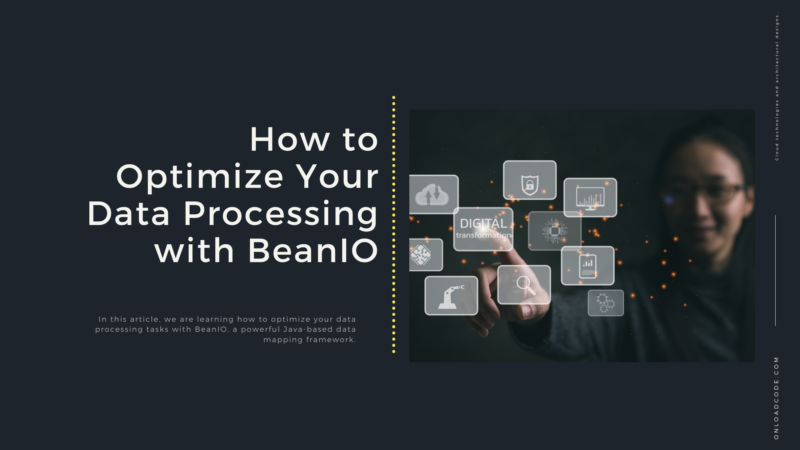In today’s data-driven world, businesses of all sizes are faced with the challenge of efficiently processing vast amounts of data. This is where data processing optimization comes in, as it involves using advanced tools and techniques to improve the speed, accuracy, and efficiency of data processing operations.
Introduction
Efficient data processing optimization is vital for organizations as it leads to improved decision-making, faster time-to-insight, and better business outcomes. By streamlining data processing, businesses can save time and resources, and allocate them towards more strategic initiatives. However, achieving this level of optimization requires the use of specialized tools and technologies, one of which is BeanIO.
BeanIO is a powerful open-source Java framework that simplifies the processing of flat files, CSV files, and XML files. It allows developers to easily define mappings between data sources and objects, which makes reading, writing, and validating data much easier. BeanIO also supports complex data structures and provides features for data transformation and validation, making it an ideal choice for businesses that need to process large amounts of data quickly and accurately.
In the following sections, we will explore the benefits of using BeanIO for data processing optimization, as well as the steps involved in setting it up and implementing it effectively. We will also highlight some best practices for using BeanIO, and provide additional resources for those who want to learn more.
Understanding BeanIO
BeanIO is an open-source Java framework that simplifies the processing of flat files, CSV files, and XML files. It provides an easy way to map data from these file formats to Java objects, and vice versa. BeanIO works by using mapping files that define the structure of the data being read or written, and how it should be transformed.
One of the main benefits of BeanIO is its flexibility. It can be used in a variety of scenarios, including batch processing, data migration, and data integration. BeanIO supports a wide range of data formats, making it ideal for businesses that need to work with multiple file types. Additionally, BeanIO is highly configurable and customizable, allowing developers to tailor it to their specific needs.
Some of the key features and benefits of BeanIO include:
- Easy mapping of data: BeanIO allows developers to map data from different file formats to Java objects and vice versa, using simple configuration files. This makes it easy to work with data from different sources without having to worry about parsing or formatting.
- Support for multiple file formats: BeanIO supports a wide range of file formats, including CSV, fixed-length, and XML. This makes it a versatile tool for working with different types of data.
- Data transformation and validation: BeanIO provides features for data transformation and validation, allowing developers to easily modify and validate data as it is read or written.
- High performance: BeanIO is optimized for high performance, and can process large amounts of data quickly and efficiently.
- Open source: BeanIO is an open-source tool, meaning it is freely available to use and can be modified as needed.
Some common use cases for BeanIO include:
- Importing data from external sources: BeanIO can be used to import data from external sources such as databases, flat files, and CSV files, and convert them into a format that can be used by other applications.
- Exporting data to external sources: BeanIO can also be used to export data from an application to external sources, such as databases or CSV files.
- Data migration: BeanIO can be used to migrate data from one system to another, ensuring that the data is transformed and validated correctly in the process.
- Data integration: BeanIO can be used to integrate data from multiple sources, such as different departments or systems, into a single format that can be used across the organization.
In the next section, we will cover the steps involved in setting up and configuring BeanIO for data processing optimization.
Setting Up BeanIO
BeanIO is available as a Java library and can be installed using either Maven or Gradle.
To install BeanIO using Maven, add the following dependency to your project’s pom.xml file:
<dependency>
<groupId>org.beanio</groupId>
<artifactId>beanio</artifactId>
<version>2.1.0</version>
</dependency>
To install BeanIO using Gradle, add the following dependency to your project’s build.gradle file:
dependencies {
implementation 'org.beanio:beanio:2.1.0'
}
Once BeanIO is installed, you can start configuring it for your specific use case.
Configuring BeanIO involves creating a mapping file that defines the structure of the data being read or written, and how it should be transformed. The mapping file is an XML file that specifies the fields of the data, and how they should be mapped to Java objects.
Here is an example of a basic BeanIO mapping file:
<beanio xmlns="http://www.beanio.org/2016/05"
xmlns:xsi="http://www.w3.org/2001/XMLSchema-instance"
xsi:schemaLocation="http://www.beanio.org/2016/05 http://www.beanio.org/2016/05/mapping.xsd">
<stream name="exampleStream" format="csv">
<record name="exampleRecord" minOccurs="0" maxOccurs="unbounded">
<field name="id" type="integer" />
<field name="name" />
<field name="description" />
</record>
</stream>
</beanio>
This mapping file defines a CSV format stream called “exampleStream”, which contains records with fields for “id”, “name”, and “description”. The “id” field is of type integer, while the “name” and “description” fields are both of type string.
To use this mapping file, you can create a BeanIO reader or writer object and pass in the path to the mapping file:
InputStream mappingStream = getClass().getResourceAsStream("/path/to/mapping/file.xml");
StreamFactory factory = StreamFactory.newInstance();
factory.load(mappingStream);
BeanReader reader = factory.createReader("exampleStream", new File("input.csv"));
BeanWriter writer = factory.createWriter("exampleStream", new File("output.csv"));
// read and write data using the reader and writer objects
In the next section, we will cover how to implement BeanIO for data processing optimization, including reading, writing, transforming, and validating data.
Implementing BeanIO for Data Processing Optimization
Now that you have a basic understanding of BeanIO and how to set it up, let’s dive into how to use it for data processing optimization. BeanIO provides several features and benefits for reading, writing, transforming, and validating data. In this section, we will cover some code examples for each of these areas.
Reading data with BeanIO
To read data with BeanIO, you can use the BeanReader class. Here’s an example of how to read data from a CSV file using BeanIO:
InputStream mappingStream = getClass().getResourceAsStream("/path/to/mapping/file.xml");
StreamFactory factory = StreamFactory.newInstance();
factory.load(mappingStream);
BeanReader reader = factory.createReader("exampleStream", new File("input.csv"));
Object record;
while ((record = reader.read()) != null) {
// process the record
}
This code creates a BeanReader object using the mapping file and input CSV file, and then reads each record from the file until there is no more data to read. You can process each record by casting it to the appropriate Java object.
Writing data with BeanIO
To write data with BeanIO, you can use the BeanWriter class. Here’s an example of how to write data to a CSV file using BeanIO:
InputStream mappingStream = getClass().getResourceAsStream("/path/to/mapping/file.xml");
StreamFactory factory = StreamFactory.newInstance();
factory.load(mappingStream);
BeanWriter writer = factory.createWriter("exampleStream", new File("output.csv"));
Object record = // create a Java object representing the data to write
writer.write(record);
writer.flush();
writer.close();
This code creates a BeanWriter object using the mapping file and output CSV file, and then writes a single record to the file. You can create the Java object to write by setting the fields of the object to the appropriate values.
Transforming data with BeanIO
BeanIO provides several ways to transform data, such as converting between data types, manipulating strings, and formatting dates. Here’s an example of how to transform data using BeanIO:
InputStream mappingStream = getClass().getResourceAsStream("/path/to/mapping/file.xml");
StreamFactory factory = StreamFactory.newInstance();
factory.load(mappingStream);
BeanReader reader = factory.createReader("exampleStream", new File("input.csv"));
Object record;
while ((record = reader.read()) != null) {
// transform the data
((MyObject) record).setDate(new SimpleDateFormat("MM/dd/yyyy").format(((MyObject) record).getDate()));
// process the record
}
This code reads a record from a CSV file and then formats the “date” field using a SimpleDateFormat object.
Validating data with BeanIO
BeanIO provides built-in support for data validation, such as checking that fields are present, within certain ranges, or conform to specific regular expressions. Here’s an example of how to validate data using BeanIO:
InputStream mappingStream = getClass().getResourceAsStream("/path/to/mapping/file.xml");
StreamFactory factory = StreamFactory.newInstance();
factory.load(mappingStream);
BeanReader reader = factory.createReader("exampleStream", new File("input.csv"));
Object record;
while ((record = reader.read()) != null) {
// validate the record
ValidationResult validationResult = reader.validate();
if (!validationResult.isValid()) {
// handle validation errors
}
// process the record
}
This code reads a record from a CSV file and then validates the record using the validate() method of the BeanReader object. If there are validation errors, you can handle them accordingly.
BeanIO provides several other features and benefits that can help optimize your data processing tasks. Here are a few more examples:
Customizing BeanIO mappings
BeanIO mappings define how Java objects are mapped to and from external data formats. BeanIO provides a flexible and customizable mapping system that can be configured to meet your specific needs. For example, you can define custom data types, use regular expressions to match field values, or use custom validation rules. Here’s an example of how to customize a BeanIO mapping:
StreamFactory factory = StreamFactory.newInstance();
factory.define(new StreamBuilder("exampleStream")
.format("csv")
.parser(new CsvParserBuilder().delimiter(',').build())
.addRecord(MyObject.class)
.typeHandler(new MyCustomTypeHandler())
.field("id", "id")
.field("name", "name")
.field("date", "date", true)
.validate(new MyCustomValidator())
.build());
BeanReader reader = factory.createReader("exampleStream", new File("input.csv"));
This code defines a custom StreamBuilder object that uses a CSV format, a custom CSV parser, and a MyObject class with custom type handlers, field mappings, and validation rules.
Best Practices for Using BeanIO
As with any software tool, there are best practices to keep in mind when using BeanIO to optimize your data processing tasks. Here are a few tips to help you get the most out of BeanIO:
- Use BeanIO’s built-in validation features to ensure data accuracy and consistency.
- Consider using BeanIO’s custom type handlers and mappings to handle complex data formats or data transformation tasks.
- Use BeanIO’s XML configuration format for more complex mapping scenarios, as it provides a more flexible and powerful mapping system.
- Use BeanIO’s input and output streams instead of file I/O for better performance and flexibility.
- When working with large datasets, consider using BeanIO’s lazy loading feature to avoid loading the entire dataset into memory at once.
Here are a few common pitfalls to avoid when working with BeanIO:
- Be careful when defining BeanIO mappings to ensure that they accurately reflect the structure and format of your data.
- Be mindful of BeanIO’s input and output streams, as they can behave differently than standard file I/O streams.
- Avoid creating overly complex mappings or type handlers that can be difficult to debug or maintain.
To further your learning with BeanIO, there are several resources available, including:
- The official BeanIO documentation, which provides detailed information on all aspects of BeanIO and includes several code examples and tutorials.
- The BeanIO user forum, where you can ask questions and get support from the BeanIO community.
- The BeanIO source code, which is open source and available on GitHub, where you can explore the inner workings of BeanIO and even contribute to the project.
By following these best practices and avoiding common pitfalls, you can leverage BeanIO’s powerful features and benefits to optimize your data processing tasks and streamline your data workflows.
Conclusion
In conclusion, BeanIO is a powerful tool for optimizing data processing tasks. In this technical guide, we covered the basics of BeanIO, including what it is, how it works, and how to use it for data processing optimization. We provided several code examples for reading, writing, transforming, and validating data with BeanIO, as well as customizing BeanIO mappings and using BeanIO with Maven and Gradle.
We also discussed best practices for using BeanIO, including tips for optimizing data processing and common pitfalls to avoid. By following these best practices and leveraging BeanIO’s features and benefits, you can streamline your data workflows and improve the performance and accuracy of your data processing tasks.
To recap, some of the key points we covered in this guide include:
- BeanIO is a Java-based data mapping framework that can be used for reading, writing, transforming, and validating data.
- BeanIO mappings define how Java objects are mapped to and from external data formats, and can be customized to meet your specific needs.
- BeanIO provides several features and benefits for optimizing data processing tasks, including custom type handlers, lazy loading, and built-in validation.
- To use BeanIO, you can add it as a Maven or Gradle dependency and create BeanIO mappings to define how your data is mapped.
In conclusion, BeanIO is a valuable tool for optimizing data processing tasks, and by following best practices and leveraging its features and benefits, you can improve the performance and accuracy of your data workflows.
My articles on medium