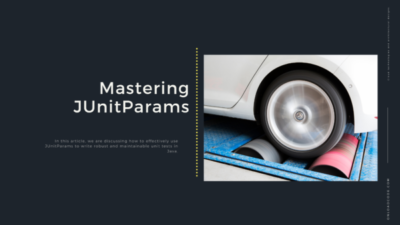If you’re a Java developer looking to simplify your code and reduce boilerplate, Lombok can be a powerful tool to help you achieve that.
Getting started with Lombok is easy. Simply add the Lombok dependency to your project and start using the annotations. Lombok supports a wide range of annotations, and the documentation provides clear examples of how to use each one.
Introduction to Lombok: A brief overview
Lombok is a Java library that helps simplify code by automatically generating boilerplate code. It eliminates the need to write repetitive code such as getters, setters, constructors, and toString methods by generating them automatically at compile-time.
Lombok achieves this by providing a set of annotations that can be added to Java classes. These annotations are used to generate code that is common to many classes, reducing the amount of code that developers need to write. Lombok can generate code for a wide variety of use cases, including builders, loggers, and value objects.
Lombok is easy to use and integrates seamlessly with popular IDEs such as Eclipse, IntelliJ IDEA, and NetBeans. It also supports popular build tools such as Maven and Gradle.
10 Reasons Why Java Developers Should Use Lombok in Their Projects
Java developers are always on the lookout for ways to write clean and concise code, and Lombok is a tool that can help with that. Lombok is a Java library that automatically generates boilerplate code, reducing the amount of code developers need to write. Here are 10 reasons why Java developers should use Lombok in their projects:
- Reduce Boilerplate Code: Lombok eliminates the need for writing boilerplate code such as getters, setters, constructors, and toString methods. Instead, Lombok generates these methods automatically at compile-time.
- Improves Code Readability: By reducing the amount of code that developers have to write, Lombok makes the code more readable and easier to understand.
- Simplifies Code Maintenance: Lombok can help simplify code maintenance by generating methods that are automatically kept up-to-date as changes are made to the class.
- Enhances Code Consistency: With Lombok, developers can ensure that code is consistent across the project, as Lombok generates methods that follow a consistent pattern.
- Boosts Developer Productivity: By eliminating the need to write boilerplate code, Lombok can save developers time and boost their productivity.
- Reduces Errors: Since Lombok generates code automatically, there is less room for errors, such as typos or missing methods.
- Integrates with IDEs: Lombok integrates seamlessly with popular IDEs such as Eclipse, IntelliJ IDEA, and NetBeans, making it easy to use for developers.
- Provides Annotations for Common Use Cases: Lombok provides annotations for common use cases such as @Builder, @AllArgsConstructor, and @NoArgsConstructor, making it easy to write code that adheres to best practices.
- Supports Custom Annotations: Lombok supports custom annotations, which can help developers create their own boilerplate code for their specific use cases.
- Open Source and Active Community: Lombok is open source and has an active community that continues to improve the tool and provide support to users.
Lombok is a valuable tool that can help Java developers write clean and concise code. By reducing the amount of boilerplate code that developers need to write, Lombok can save time, boost productivity, and improve code readability and consistency. With its active community and support for custom annotations, Lombok is a great choice for any Java project.
Installing Lombok: Step-by-Step Instructions
Lombok can be easily installed in a Java project using popular build tools such as Maven and Gradle. Here’s how to install Lombok using each of these build tools:
Using Maven
Step 1: Add the Lombok dependency to your pom.xml file. The dependency for Lombok should look like this:
<dependency>
<groupId>org.projectlombok</groupId>
<artifactId>lombok</artifactId>
<version>1.18.20</version>
<scope>provided</scope>
</dependency>
Step 2: Configure the Maven Compiler Plugin. Add the following configuration to the plugin in your pom.xml file:
<plugin>
<groupId>org.apache.maven.plugins</groupId>
<artifactId>maven-compiler-plugin</artifactId>
<version>3.8.1</version>
<configuration>
<source>1.8</source>
<target>1.8</target>
<annotationProcessorPaths>
<path>
<groupId>org.projectlombok</groupId>
<artifactId>lombok</artifactId>
<version>1.18.20</version>
</path>
</annotationProcessorPaths>
</configuration>
</plugin>
Step 3: Build the project. After adding the Lombok dependency and configuring the Maven Compiler Plugin, build the project using the following command:
mvn clean install
Using Gradle
Step 1: Add the Lombok dependency to your build.gradle file. The dependency for Lombok should look like this:
dependencies {
compileOnly 'org.projectlombok:lombok:1.18.20'
annotationProcessor 'org.projectlombok:lombok:1.18.20'
}
Step 2: Build the project. After adding the Lombok dependency, build the project using the following command:
./gradlew clean build
Installing Lombok in a Java project using Maven or Gradle is a straightforward process. By following these step-by-step instructions, you can easily add Lombok to your project and start using its annotations to simplify your code.
Basic Lombok Examples: Simplifying Code Generation
Lombok can simplify code by generating getters, setters, constructors, and toString methods automatically.
- Generating Getters and Setters:
Lombok provides the @Getter and @Setter annotations that can generate the getters and setters for class fields automatically. To use these annotations, simply add them before the class field declaration:
@Getter @Setter private String name;
This will generate the following code automatically:
public String getName() {
return name;
}
public void setName(String name) {
this.name = name;
}
- Generating Constructors:
Lombok provides the @NoArgsConstructor, @AllArgsConstructor, and @RequiredArgsConstructor annotations that can generate constructors automatically. To use these annotations, simply add them before the class declaration:
@NoArgsConstructor
@AllArgsConstructor
public class Person {
private String name;
private int age;
}
This will generate the following constructors automatically:
public Person() {}
public Person(String name, int age) {
this.name = name;
this.age = age;
}
- Generating ToString Method:
Lombok provides the @ToString annotation that can generate the toString method for a class automatically. To use these annotations, simply add it before the class declaration:
@ToString
public class Person {
private String name;
private int age;
}
This will generate the following toString method automatically:
@Override
public String toString() {
return "Person(name=" + name + ", age=" + age + ")";
}
- Generating Equals and HashCode Methods:
Lombok provides the @EqualsAndHashCode annotation that can generate the equals and hashCode methods for a class automatically. To use this annotations, simply add it before the class declaration:
@EqualsAndHashCode
public class Person {
private String name;
private int age;
}
This will generate the following equals and hashCode methods automatically:
@Override
public boolean equals(Object obj) {
if (this == obj) {
return true;
}
if (obj == null || getClass() != obj.getClass()) {
return false;
}
Person person = (Person) obj;
return age == person.age && Objects.equals(name, person.name);
}
@Override
public int hashCode() {
return Objects.hash(name, age);
}
Lombok provides many annotations that can simplify Java code by generating getters, setters, constructors, toString, equals, and hashCode methods automatically. By using these annotations, you can write cleaner and more concise code, which can help you save time and reduce the likelihood of errors.
Advanced Lombok Examples: Building More Complex Code
Examples of how Lombok can be used to generate more advanced code such as builders, loggers, and value objects.
- Generating Builders:
Lombok provides the @Builder annotation that can generate a builder class for a class automatically. This allows you to easily construct instances of a class using a fluent API. To use these annotations, simply add it before the class declaration:
@Builder
public class Person {
private String name;
private int age;
}
This will generate the following builder class automatically:
public static class PersonBuilder {
private String name;
private int age;
PersonBuilder() {}
public PersonBuilder name(String name) {
this.name = name;
return this;
}
public PersonBuilder age(int age) {
this.age = age;
return this;
}
public Person build() {
return new Person(name, age);
}
@Override
public String toString() {
return "Person.PersonBuilder(name=" + this.name + ", age=" + this.age + ")";
}
}
You can then use the builder to construct instances of the Person class like this:
Person person = Person.builder()
.name("John")
.age(30)
.build();
- Generating Loggers:
Lombok provides the @Slf4j annotation that can generate a logger field for a class automatically. This makes it easy to add logging statements to your code without having to manually create a logger field. To use this annotations, simply add it before the class declaration:
@Slf4j
public class MyService {
public void doSomething() {
log.debug("Doing something...");
}
}
This will generate the following logger field automatically:
private static final org.slf4j.Logger log = org.slf4j.LoggerFactory.getLogger(MyService.class);
You can then use the logger to add logging statements to your code like this:
log.debug("Debug message");
log.info("Info message");
log.warn("Warning message");
log.error("Error message");
- Generating Value Objects:
Lombok provides the @Value annotation that can generate a value object for a class automatically. A value object is an immutable object that represents a value rather than an entity. To use this annotation, simply add it before the class declaration:
@Value
public class Person {
private String name;
private int age;
}
This will generate the following code automatically:
public final class Person {
private final String name;
private final int age;
public Person(String name, int age) {
this.name = name;
this.age = age;
}
public String getName() {
return name;
}
public int getAge() {
return age;
}
@Override
public boolean equals(Object o) {
if (this == o) return true;
if (o == null || getClass() != o.getClass()) return false;
Person person = (Person) o;
return age == person.age &&
Objects.equals(name, person.name);
}
@Override
public int hashCode() {
return Objects.hash(name, age);
}
@Override
public String toString() {
return "Person(name=" + name + ", age=" + age + ")";
}
}
- Generating Fluent Interfaces:
Lombok provides the @Accessors annotation that can generate fluent interfaces for a class automatically. A fluent interface is an object-oriented way of writing code that is more readable and easier to maintain. To use this annotation, simply add it before the class declaration:
@Accessors(fluent = true)
public class Person {
private String name;
private int age;
}
This will generate the following fluent methods automatically:
public Person name(String name) {
this.name = name;
return this;
}
public Person age(int age) {
this.age = age;
return this;
}
You can then use the fluent methods to write code that is more readable and easier to maintain, like this:
Person person = new Person().name("John").age(30);
- Generating Data Objects:
Lombok provides the @Data annotation that can generate getters, setters, constructors, and toString methods for a class automatically. This annotation is similar to the @Getter, @Setter, @NoArgsConstructor, and @ToString annotations that we saw in the basic examples section, but it generates all of them together in a single annotation. To use this annotations, simply add it before the class declaration:
@Data
public class Person {
private String name;
private int age;
}
This will generate the following code automatically:
public class Person {
private String name;
private int age;
public Person(String name, int age) {
this.name = name;
this.age = age;
}
public String getName() {
return name;
}
public void setName(String name) {
this.name = name;
}
public int getAge() {
return age;
}
public void setAge(int age) {
this.age = age;
}
@Override
public String toString() {
return "Person(name=" + name + ", age=" + age + ")";
}
}
- Generating Synchronized Accessors:
Lombok provides the @Synchronized annotation that can generate synchronized getters and setters for a class automatically. This allows you to make your code thread-safe without having to manually write synchronized blocks. To use this annotation, simply add it before the getter or setter declaration:
public class Person {
@Getter @Setter @Synchronized private int age;
}
This will generate the following synchronized getter and setter methods automatically:
public synchronized int getAge() {
return age;
}
public synchronized void setAge(int age) {
this.age = age;
}
Lombok provides a variety of annotations that can generate more advanced code, such as fluent interfaces, data objects, and synchronized accessors. By using these annotations, you can write cleaner and more concise code that is easier to read and maintain. These advanced examples demonstrate the power of Lombok and its ability to simplify complex Java code.
Best Practices for Using Lombok:
Tips on how to use Lombok effectively, including how to avoid common pitfalls and how to integrate Lombok with popular Java libraries.
Lombok can be a powerful tool for simplifying Java code, but there are some best practices that you should keep in mind to ensure that you use it effectively. Here are some tips:
- Use Lombok judiciously: While Lombok can make your code cleaner and more concise, it’s important not to overuse it. Only use Lombok annotations where they make sense and where they actually improve the readability of your code.
- Understand the generated code: It’s important to understand the code that Lombok generates, especially if you’re working with a team. Make sure that your team members are familiar with Lombok and can read and understand the generated code.
- Keep up to date with Lombok releases: Lombok is a fast-moving project and new releases come out frequently. It’s important to keep up to date with the latest releases to take advantage of new features and bug fixes.
- Use Lombok with caution in large projects: While Lombok can be very helpful in smaller projects, it can become more difficult to manage in larger projects. Be sure to test Lombok thoroughly before using it in a large project.
- Use Lombok with popular libraries: Lombok integrates well with popular Java libraries such as Spring and Hibernate. However, it’s important to be aware of any potential conflicts and to test your code thoroughly.
- Avoid using Lombok in public APIs: While Lombok can be a useful tool for internal code, it’s generally not recommended to use it in public APIs. This is because the generated code can be difficult to understand for users who are not familiar with Lombok.
- Be aware of potential performance issues: While Lombok can simplify code, it can also have a negative impact on performance in some cases. Be sure to test your code thoroughly and be aware of any potential performance issues.
Lombok can be a powerful tool for simplifying Java code, but it’s important to use it judiciously and to be aware of any potential pitfalls. By following these best practices, you can take full advantage of Lombok while avoiding any potential issues.
Use Cases for Lombok: Simplifying Code in Real-World Applications
Examples of real-world use cases for Lombok, such as reducing boilerplate code in large enterprise applications and simplifying code in microservices architectures.
Lombok is a powerful tool that can simplify code and reduce boilerplate in a variety of real-world use cases. Here are some examples:
- Large enterprise applications: Lombok can be particularly useful in large enterprise applications where there may be a lot of boilerplate code. By using Lombok to generate getters, setters, and other common code, developers can save time and reduce the amount of code that they need to write and maintain.
- Microservices architectures: Lombok can also be helpful in microservices architectures where services are designed to be small and focused. By using Lombok to generate code such as constructors and builders, developers can simplify the code for individual services and make them easier to understand and maintain.
- Test code: Lombok can also be used to simplify test code, which can be particularly helpful in large projects where there may be a lot of test code to write and maintain. By using Lombok to generate code such as builders and equals/hashCode methods, developers can save time and reduce the amount of code that they need to write and maintain.
- Data transfer objects: Lombok can be used to simplify the creation of data transfer objects (DTOs), which are used to transfer data between different layers of an application. By using Lombok to generate code such as getters, setters, and equals/hashCode methods, developers can save time and reduce the amount of code that they need to write and maintain.
- Entity classes: Lombok can also be used to simplify the creation of entity classes, which are used to represent objects in a database. By using Lombok to generate code such as constructors and equals/hashCode methods, developers can save time and reduce the amount of code that they need to write and maintain.
Lombok can be used in a variety of real-world use cases to simplify code and reduce boilerplate. By using Lombok to generate common code such as getters, setters, and constructors, developers can save time and focus on writing code that adds value to the application. Whether you’re working on a large enterprise application or a microservices architecture, Lombok can be a valuable tool for simplifying code and reducing complexity.
Conclusion:
In conclusion, Lombok is a powerful tool that can help developers write cleaner, more concise code in less time. By generating common code such as getters, setters, and constructors, Lombok can reduce boilerplate and simplify code. Additionally, Lombok can be used to generate more advanced code such as builders, loggers, and value objects, further reducing the amount of code that developers need to write and maintain.
Using Lombok can save developers time and effort, allowing them to focus on writing code that adds value to the application. By reducing the amount of boilerplate code, Lombok can make code more readable and easier to understand, which can ultimately lead to fewer bugs and easier maintenance. Additionally, Lombok can be integrated with popular Java libraries and frameworks, making it easy to use in a variety of projects.
However, it’s important to use Lombok responsibly and to be aware of potential pitfalls. Developers should be familiar with the generated code and understand how it works, and they should be aware of any potential compatibility issues that may arise when using Lombok with other libraries or tools.
Overall, Lombok is a valuable tool that can help developers write better code in less time. By reducing boilerplate and simplifying code, Lombok can make development more efficient and effective. Whether you’re working on a large enterprise application or a microservices architecture, Lombok is a tool that every Java developer should consider using.
My articles on medium