Published
- 6 min read
Values of System Software — Onload Code
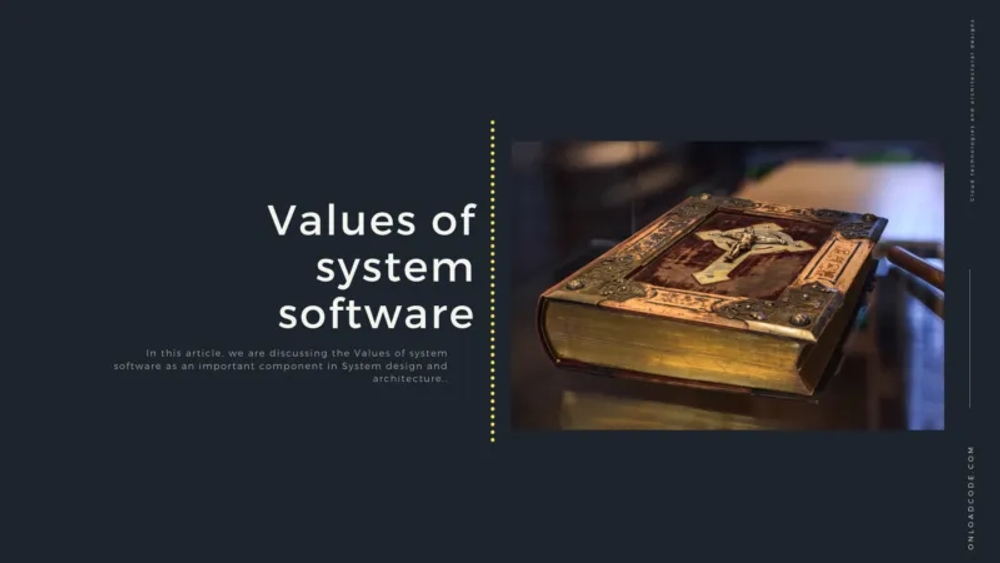
Introduction
In this article, we discuss the values of system software as an essential component in system design and architecture.
What is System Software?
System software is one of the significant components in system design and architecture. Software systems are large and complex, often containing hundreds of source code files. For software systems, patterns can be learned from behavioral particles, available specifications, knowledge of specialized experts, and other sources. Software templates and testing help extract the structural and design information of a software system and present it as a formal model.
All computers run on system software or an operating system. This program provides basic instructions on how the computer interacts with the user and how various programs and packages work.
System Software Types
Here are the essential types of system software:
- Operating Systems: Operating system software helps you use all the hardware and software components of a computer system effectively.
- Programming Translators: Translates instructions developed by programming language developers into a computer system that can interpret or compile them.
- Communication Software: Allows the transfer of data and programs from one computer system to another.
- Utility Programs: A set of programs that help users perform system maintenance tasks and regular tasks.
Operating System
An operating system (OS) is system software that manages the hardware and software resources of a computer. It provides general services for computer programs. An operating system activates a connection between software and hardware. It controls the execution of all other programs on the computer, including application programs and other system software.
Critical Functions of the Operating System
- Memory Management: The operating system monitors the primary memory and allocates memory when a process requires it.
- Processor Management: Allocates main memory (RAM) to a process when it is no longer needed.
- File Management: Allocates resources and determines who gets the resources.
- Security: Passwords prevent unauthorized access to programs and data.
- Troubleshooting Aids: Produce dumps, clues, error messages, and other debugging methods.
- Scheduling: The scheduling process of the operating system is done through its scheduling algorithm.
Device Drivers
Driver software is system software that brings computer devices and peripherals to life. All connected components and external add-ons perform the desired functions, and they are operated by the operating system. Without drivers, the operating system does not perform any tasks.
By default, drivers for input devices such as mouse and keyboard are installed. They do not require third-party installations.
If a device is newer than the operating system, the user will need to download drivers from the manufacturer’s website or alternative sources.
Firmware
Firmware is a piece of operating system software embedded in a flash, ROM, or EPROM memory chip that identifies the operating system. It directly manages all the functions of individual hardware components.
Traditionally, firmware refers to permanent software installed on non-volatile chips, which can only be upgraded by replacing them with new pre-programmed chips.
Today, firmware is stored on flash chips and can be updated without replacing semiconductor chips.
Programming Language Translators
These are intermediate programs that software programmers rely on to translate high-level language source code into machine language code. High-level languages are easy for people to understand and encode (e.g., Java, C++, Python, PHP, Basic). Machine language code can only be understood by the processor.
Popular translator languages include compilers, assemblers, and interpreters. They are usually designed by computer manufacturers. Converter programs can perform a complete conversion of program codes.
Compiler
A compiler is software that translates code written in one language into another without changing the program’s meaning. It efficiently optimizes the target code in terms of time and space.
A compiler performs operations such as dictionary analysis, syntax-directed translation, and code optimization. Examples of compilers include gcc (C compiler), g++ (C++ compiler), javac (Java compiler).
Interpreter
An interpreter is a computer program that directly executes instructions written in a programming or scripting language without requiring previous compilation into machine language. Interpreters translate high-level instructions into an intermediate form that can be executed.
Interpreters are fast because they do not need to go through the compilation phase. They continue to translate the program until the first error is encountered. Examples include Ruby, Python, and PHP.
Assembler
An assembler is a program that converts assembly language into machine code. It takes basic commands and functions and converts them into a specific type of binary code.
Assemblers generate functional code similar to compilers but are more straightforward as they only convert low-level code to machine code. Each assembly language is designed for a specific processor.
Utilities
Utilities are system software that exists between systems and application software. These programs are intended for diagnostic and maintenance tasks of the computer. They are useful for ensuring the optimal performance of a computer, with functions ranging from data security to disk drive defragmentation.
Values of System Software
System software consists of files and programs that make up a computer’s operating system. System files include drivers for system libraries, system services, printers, and other hardware, system preferences, and other configuration files. Programs that are part of system software include assemblers, compilers, file management tools, system utilities, and debuggers.
When you install your operating system, the system software is installed on your computer. You can update the software using programs like “Windows Update” for Windows or “Software Update” for Mac OS X. Unlike application programs, system software is not intended to be run by the end-user.
- System software is designed to manage system resources such as memory, process management, and security.
- It is written in a lower-level language, such as machine or assembly language.
- It remains active from system startup until system shutdown.
- System software is general-purpose software.
- It can be classified as a packaged program or a customized program.
- It is installed on the computer system when the operating system is installed.
- It operates independently.
- Users do not interact directly with system software as it runs in the background.
- System software applications are software-independent.
- System software is essential for the efficient functioning of a system.
System software is a computer program designed to run computer hardware and application programs. If we think of a computer system as a layered model, system software is the interface between hardware and user applications.
System software is a collection of programs that support computer operations. It is closely related to computer architecture. By focusing on essential functions such as input, output, and data storage, system software allows application developers to focus on specific tasks their software needs to perform.
Another advantage often mentioned in software systems is their speed and accuracy. Information is available more quickly and with greater confidence in its accuracy, improving employee efficiency and productivity. It can also enhance the movement of goods and the delivery of products to customers.
Conclusion
Thanks for reading the article on the values of system software as an essential component in system design and architecture.
Originally published at https://onloadcode.com on December 15, 2020.
