Published
- 2 min read
Install Helm3 on Ubuntu 20.04
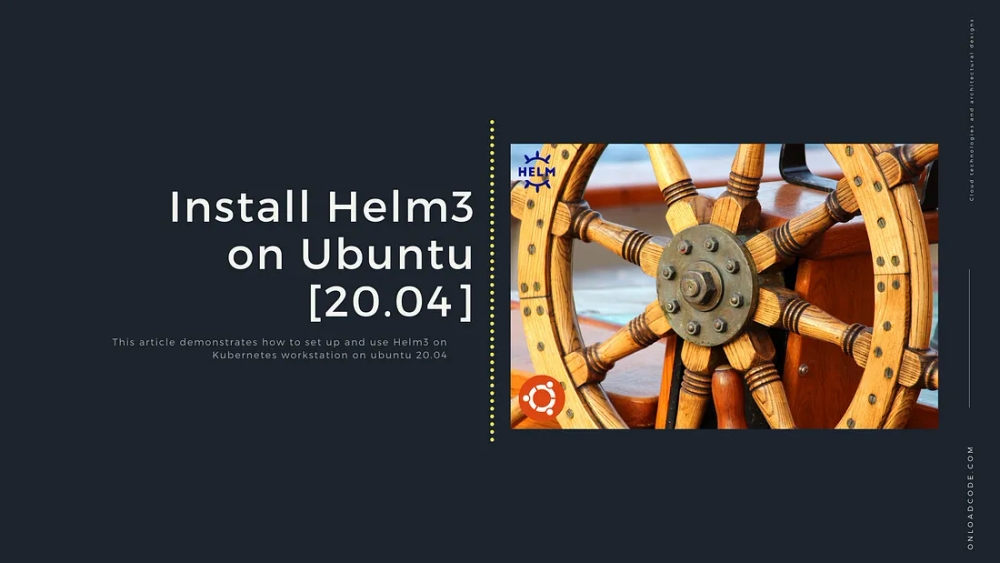
Install Helm3 on Ubuntu 20.04
This article demonstrates how to set up and use Helm3 on a Kubernetes workstation running Ubuntu 20.04.
Helm helps you manage Kubernetes applications. Helm Charts allow you to define, install, and upgrade even the most complex Kubernetes applications. Charts are easy to create, version, share, and publish—so start using Helm and stop the copy-and-paste approach.
Helm is a graduated project in the CNCF and is maintained by the Helm community.
Install Helm from Apt
Members of the Helm community have contributed a Helm package for Apt. This package is generally up-to-date. To install Helm on Ubuntu 20.04, follow these steps:
curl https://baltocdn.com/helm/signing.asc | sudo apt-key add -
echo "deb https://baltocdn.com/helm/stable/debian/ all main" | sudo tee /etc/apt/sources.list.d/helm-stable-debian.list
sudo apt update
sudo apt install helmInitialize Helm on Kubernetes Cluster
After installing Helm on your machine, initialize it on your Kubernetes cluster. At the terminal, enter:
helm repo add stable https://charts.helm.sh/stable
helm repo updateThis command adds the stable Helm chart repository and updates your local Helm repo index.
Verify Installation
You can verify that you have the correct version and that it installed properly by running:
helm versionThe output should look similar to this:
version.BuildInfo{Version:"v3.x.x", GitCommit:"abcd1234", GitTreeState:"clean", GoVersion:"go1.16.5"}Helm is now installed and ready to use with your Kubernetes cluster.
Originally published at onloadcode.com on December 02, 2020.
